Running RTTY with Writelog and RttyRite remotely deploys the modem where it belongs: where the radio is. And it runs as many clones and on as many radios as you have.
Setup
To set up WriteLog Remote Control to run RTTY, start at the remote site. Set it up for RTTY operation. Confirm you added the third consectuive TCP port number to be forwarded by your router to your WriteLog remote computer. The three numbers are arbitrary, but must be consecutive. For example, the default in WriteLog’s Setup/WriteLog-Opens/Remote-Control is TCP port 6555, which means you must arrange for that number to be forwarded, along with 6556 (for audio) and 6557 (for RTTY.)
At the control site, when you are ready to operate, just make sure the remote site is running WriteLog, and that it has the RttyRite windows and clones already running that you want available at the control site. No contest module need be loaded at the remote, and the CW/SSB/RTTY messages at the remote are not used. Only those at the control site matter. The same applies to the Rtty f-key memories.
At the control site, there are no new options for RTTY remote control. There is this consideration: WriteLog at the Control Site automatically brings up RttyRite windows to match the ones running at the remote site. The match at the control site is according to the settings on both ends of the link for the Left, Right, #3 and #4 radios. The specific menu settings are: in the WriteLog menu at the remote, the checkbox for Radio/This-window-is-Radio-Left determines which RttyRite window(s), connect to the corresponding control site RttyRite windows for Radio/This-window-is-Radio-Left.
Rttyrite clone windows at the remote are also automatically detected when the control site connects, and matching clone windows appear at the control site.
Here is a picture, intentionally a bit more convoluted than recommended, to indicate what happens at the control site when you start WriteLog.
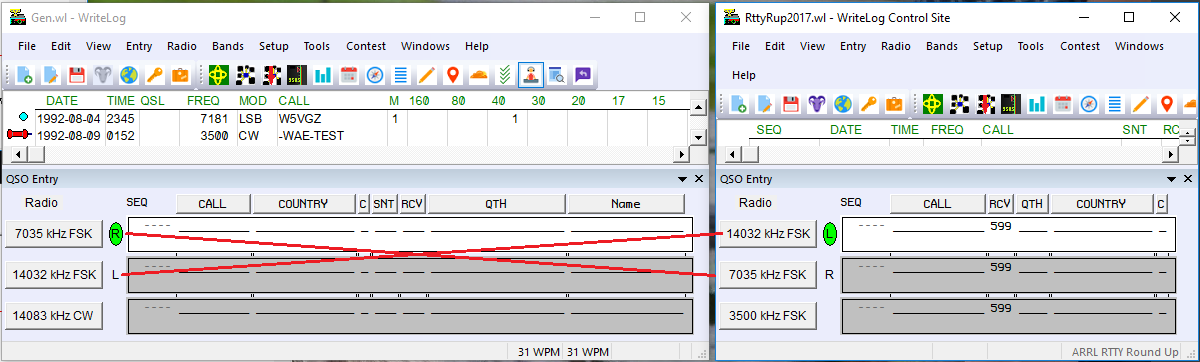
In this example, the remote site puts the R on top and the L on bottom while the control site is configured for R on bottom. Its the L and the R that determine which RttyRite window at the control site controls which at the remote.
There is very little control of Rtty settings or configurations at the control site. The TNC menu at the control site is empty, as shown here.
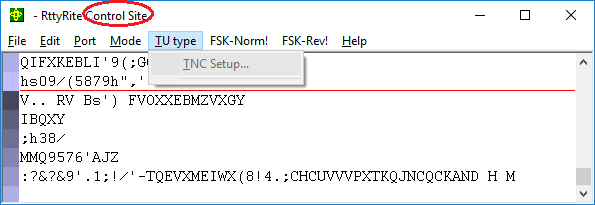
The window captions at the control site have the “Control Site” label. If the TNC at the remote allows changes to various RTTY baud rates, or to PSK or CW, then Mode menu at the control site will show them.
Restore a lost internet connection
If the internet connection is lost while you are connected, the remote site shuts down any transmission after a timeout limited to about 30 seconds. Restoring the internet connection does not automatically restore WriteLog’s control site. To re-establish the connections and correspondence between the RttyRite windows at the two ends of the link, go to the control site. At the Control Site, you use WriteLog’s Setup/WriteLog-Options/Restart-Control-Site.
It takes several seconds per RttyRite window at the remote to establish its corresponding window at the control site. The WriteLog main window is disabled during this time.
Local RttyRite windows
The WriteLog Control site does not disable the right mouse button Entry Window RTTY View… entry. Invoking that on an Entry Window that does not already have a Control Site RttyRite window brings up a local RttyRite window—one that has TNC settings available. This can be used, for example, if you have used some technology other than WriteLog Remote Control to bring the remote audio to the control site.
If you exit a RttyRite Control Site window and want it back, that Entry Window right mouse will not restore it. You have to use Setup/WriteLog-Options/Restart-Control-Site to restore closed RttyRite control site windows, and that restore operation works through all the RttyRite windows at the remote, not just the one you might have closed at the control site.
Why do the modems belong at the remote?
WriteLog Remote Control deploys the modem of your choice at the remote site, right next to the radio itself. The audio connection between the radio and the modem is local with no bandwidth load on the your remoting internet connection, and no compression or companding algorithms to distort the audio and degrade the modem’s behavior. The only traffic WriteLog Remote Control puts over the internet is the RTTY characters themselves.
On-screen tuning indicators are not remoted
Note that on-screen tuning indicates are not remoted by WriteLog Remote Control. If you need to see them, you need to use a remote desktop solution.
