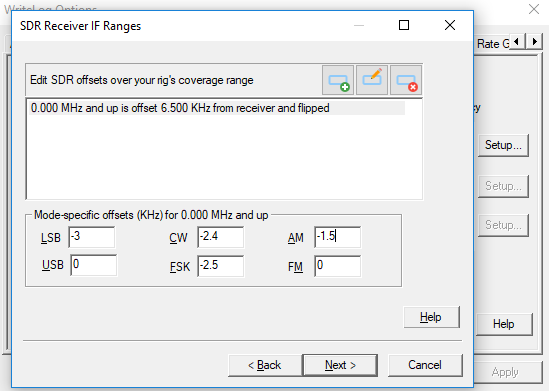The Elecraft K3 is a simple rig to setup in WriteLog’s SDR wizard.
To make this procedure repeatable, we’ll calibrate starting with WriteLog’s SDR Receiver IF ranges completely blank, like this:
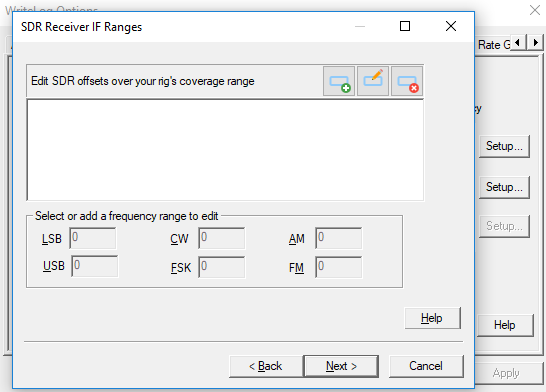
I am using a funcubedongle for this rig. All the offsets we compute depend on the frequency the SDR is tuned to. I have mine at 8210KHz, like this:
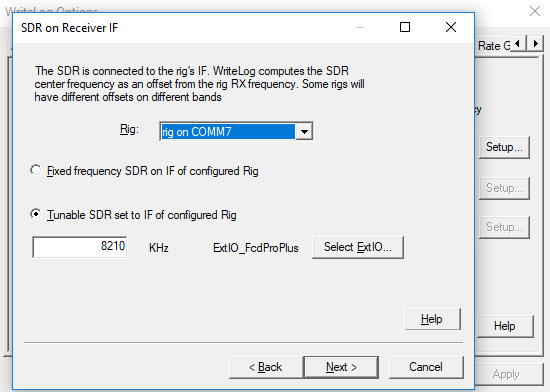
Click Next through the wizard steps until you get to Finished, then Run the SDRs and OK.
I have also set the Target Bandwidth down to 50KHz to reduce the CPU requirements at this time (but Target Bandwidth changes do not affect this calibration.) The full width display looks like this:
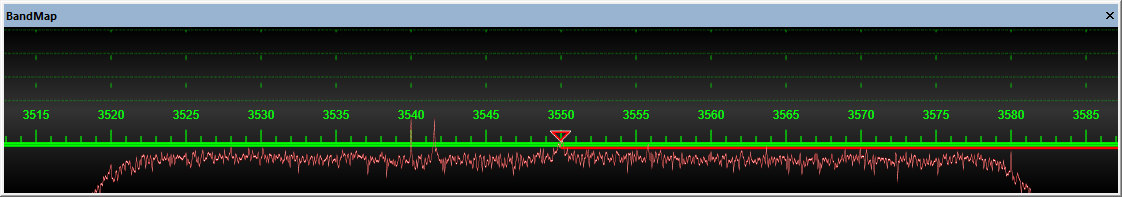
Zoomed in, and with Reject DC turned on (the funcubedongle has a small artifact right at zero Hz), and with no antenna connected to my K3, I get this picture:
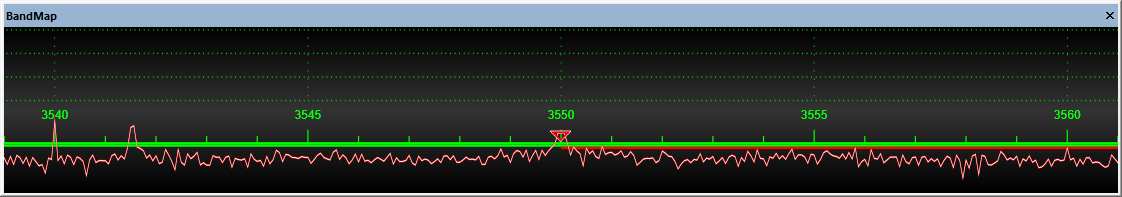
Key down on a second radio at 3545KHz, LSB
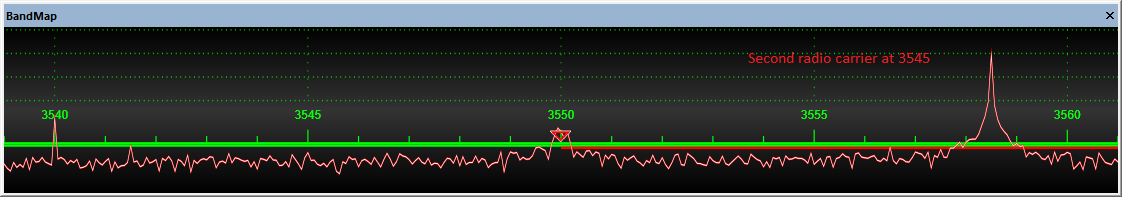
Move the second radio up the band, and, for the K3, its blip moves down the band. We’ll need Flip I/Q turned on. For for a 3550 KHz carrier, the K3 on LSB shows it at 3553.5, like this:
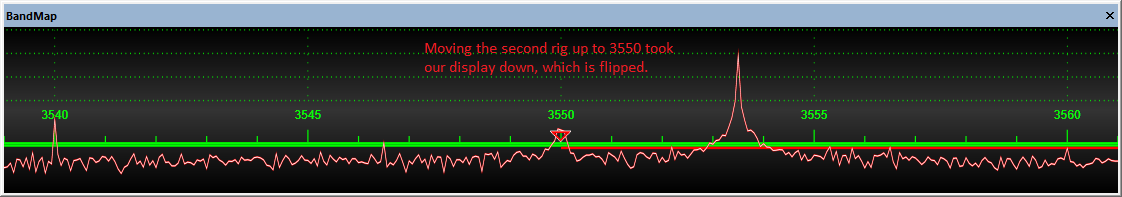
Switch the K3 to USB, and the same 3550 carrier now appears at 3556.5.
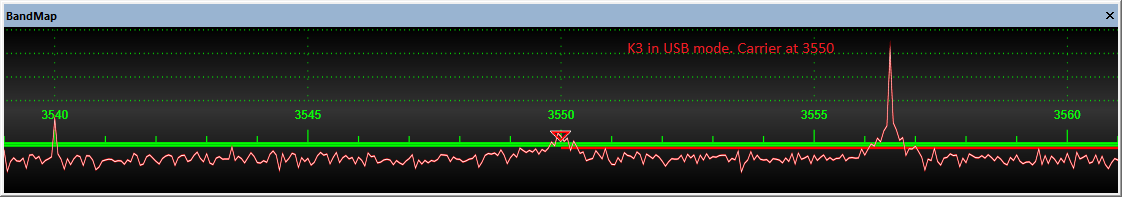
I’ll leave it as an exercise the reader to demonstrate that (a) turning the K3’s bandwidth control does not move the blip but (b) turning the K3’s IF Shift control does move the blip. The IF shift control setting is not available to the WriteLog Band Map, which means that engaging the IF shift moves WriteLog’s panadapter off frequency.
On CW the carrier appears at 3554.1.
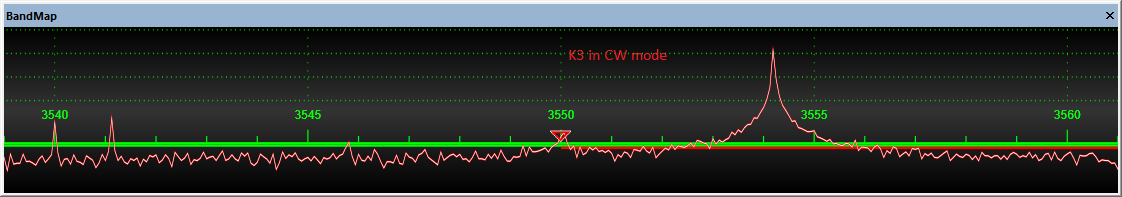
In DATA mode, the carrier appears at 3554.0
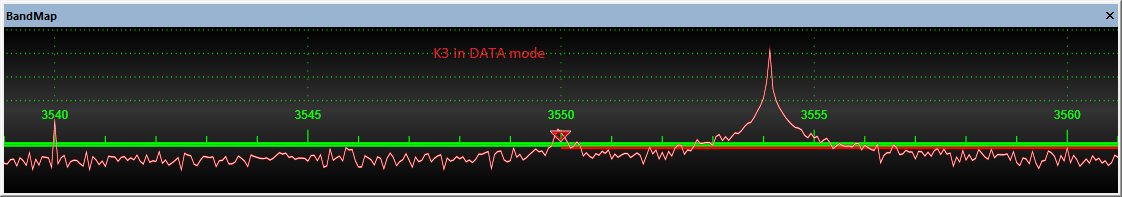
In AM, it appears at 3555.0
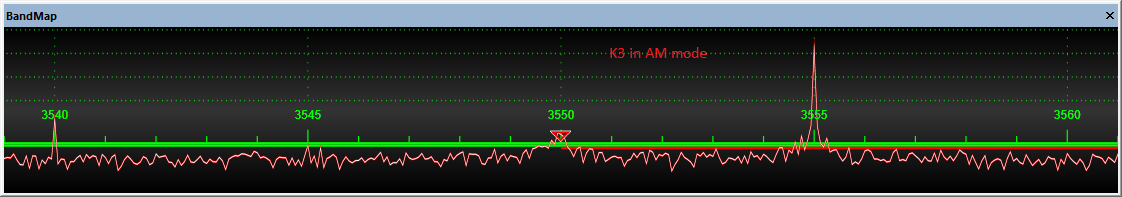
So we have found the blip for the five modes, all using a second radio at 3550KHz:
| Carrier Khz | K3 tuned | Mode | blip Khz | flipped | Band offset | Mode offset |
|---|---|---|---|---|---|---|
| 3550 | 3550 | USB | 3556.5 | yes | 6.5 | 0 |
| 3550 | LSB | 3553.5 | -3.0 | |||
| 3550 | RTTY | 3554.0 | -2.5 | |||
| 3550 | CW | 3554.1 | -2.4 | |||
| 3550 | AM | 3555.0 | -1.5 |
The last two columns are what we enter in WriteLog/Setup-SDRs, Receiver IF Ranges. How did we get them?
First I arbitrarily defined the USB mode offset to be zero. Give that, then:
(for non-flipped bands)
Band_offset = carrier – USB_mode_blip
Mode_offset = USB_mode_blip – this_mode_blip
(for flipped bands)
Band_offset = (carrier – Rig_tuned) – (USB_mode_blip – Rig_tuned)
Mode_offset = this_mode_blip – USB_mode_blip
We enter those last two columns in WriteLog/SDR Setup this way: