The SoftRock Lite II, available at http://fivedash.com, is inexpensive, and works well with WriteLog. Build one and connect it to your rig’s IF output, WriteLog can display a panadapter on its Band Maps.
Continue reading “SoftRock Lite II”
Author: w5xd
Funcubedongle
The funcubedongle, available at http://funcubedongle.com, is easy to setup and works well with WriteLog. Connect one to your rig’s IF output, WriteLog can display a panadapter on its Band Maps.
Support for the RTL-SDR dongle
The RTL-SDR dongle is available for under $30 US. Connect one to the IF on your rig, and WriteLog can display a panadapter on its Band Maps. Continue reading “Support for the RTL-SDR dongle”
WlFlexDriver1221B posted
The latest FlexRadio driver for Writelog, WlFlexDriver1221B.exe, has better synchronization with the radio on switching TX slices than previous driver versions. Continue reading “WlFlexDriver1221B posted”
WriteLog FlexRadio driver 12.20
The latest WriteLog rig driver for the FlexRadio-6000 series supports their SmartSDR 2.0. Earlier versions of the rig driver can read and control the FlexRadio frequency on SmartSDR 2, but cannot do DAX or DAX IQ. This release restores full functionality to the rig driver. I have obtained the lowest latency of any version of WriteLog and SmartSDR with these lateste versions, and on both transmit and receive streams.
FlexRadio WriteLog driver update 12.19
WriteLog’s FlexRadio driver is updated. It works will all WriteLog versions 11.27 and later.
Continue reading “FlexRadio WriteLog driver update 12.19”
Inexpensive panadapter support for WriteLog’s Band Map
If you rig has an IF output on its back panel then you have almost everything you need for WriteLog to superimpose a waterfall display on its Band Map. There is no need to buy an expensive panadapter, and you get packet spots on the same display along with all the detailed customization like horizontal versus vertical orientation and selectable update rates and resolution. Continue reading “Inexpensive panadapter support for WriteLog’s Band Map”
Sound Board optimization revisited
While the underlying audio routing architecture in WriteLog has not changed since it was updated to use the Windows Core Audio APIs in Windows Vista, the dialogs and test procedures available in WriteLog have been improved since the blog post two years ago advising how to optimize WriteLog’s sound board setup. This discussion here is based on the updates in WriteLog version 12.18.
CSS CPU requirement
What size PC is needed to run CSS? As with most PC performance questions, the answer is it depends.
Here is a screen shot. This setup has two radios, one running CW and the other SSB. The CPU requirement for WriteLog’s SDR support is significant and is in use in this screen. Each radio in the simulation has an SDR attached and displayed on its respective Band Map.
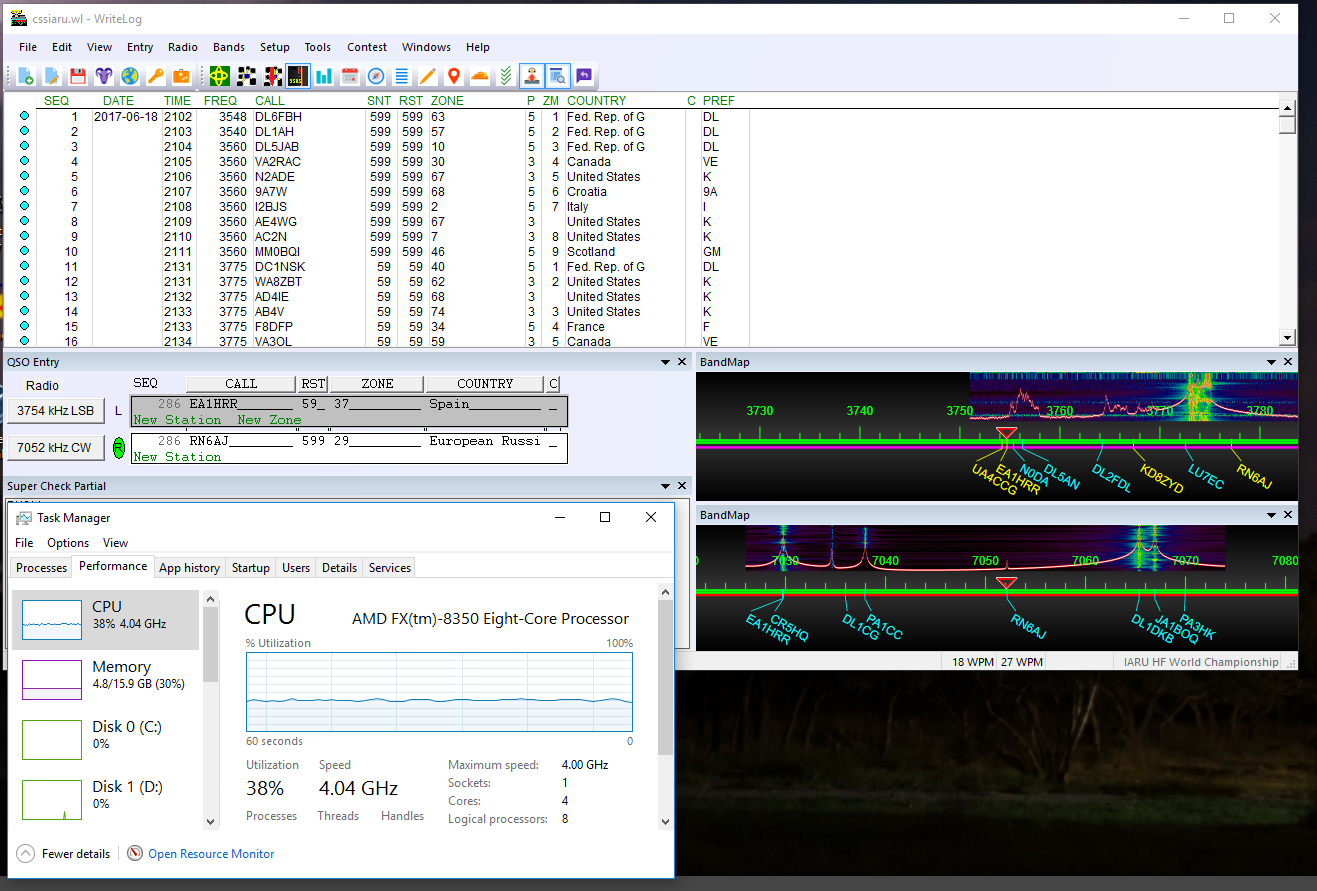
The CPU requirement on this AMD FX-8350 8-core processor is about 40% of the total CPU power available.
Workaround “Can’t unzip” in 12.10 through 12.15
WriteLog 12.10 through 12.15 installers, under certain circumstances, omit “Full Control” privileges to the Administrators group. This, in turn, prevents WriteLog’s File/Web-Update-Data-Files and File/Web-Update-Country-Files from being able to update the necessary files. (Those files are normally in C:\ProgramData\WriteLog.)
The recommended fix is to upgrade to WriteLog version 12.16 or higher.
However, if you have the problem that File/Web-Update fails, and you do not want to upgrade to WriteLog 12.16, then you may run this update patch program:
https://writelog.com/Downloads/UpdateWriteLogProgramDataSecurity.exe
Please do not run this patch if you do not have the problem.
The “certain” circumstances are (a) WriteLog 12 was not previously installed on the machine, or was uninstalled and (b) you installed any of WL12.10 through WL 12.15 and (c) you invoked the WriteLog installer first from a non-admin account. If any of (a) through (c) was not met, then you’ll not see the problem with File/Web-Update…
