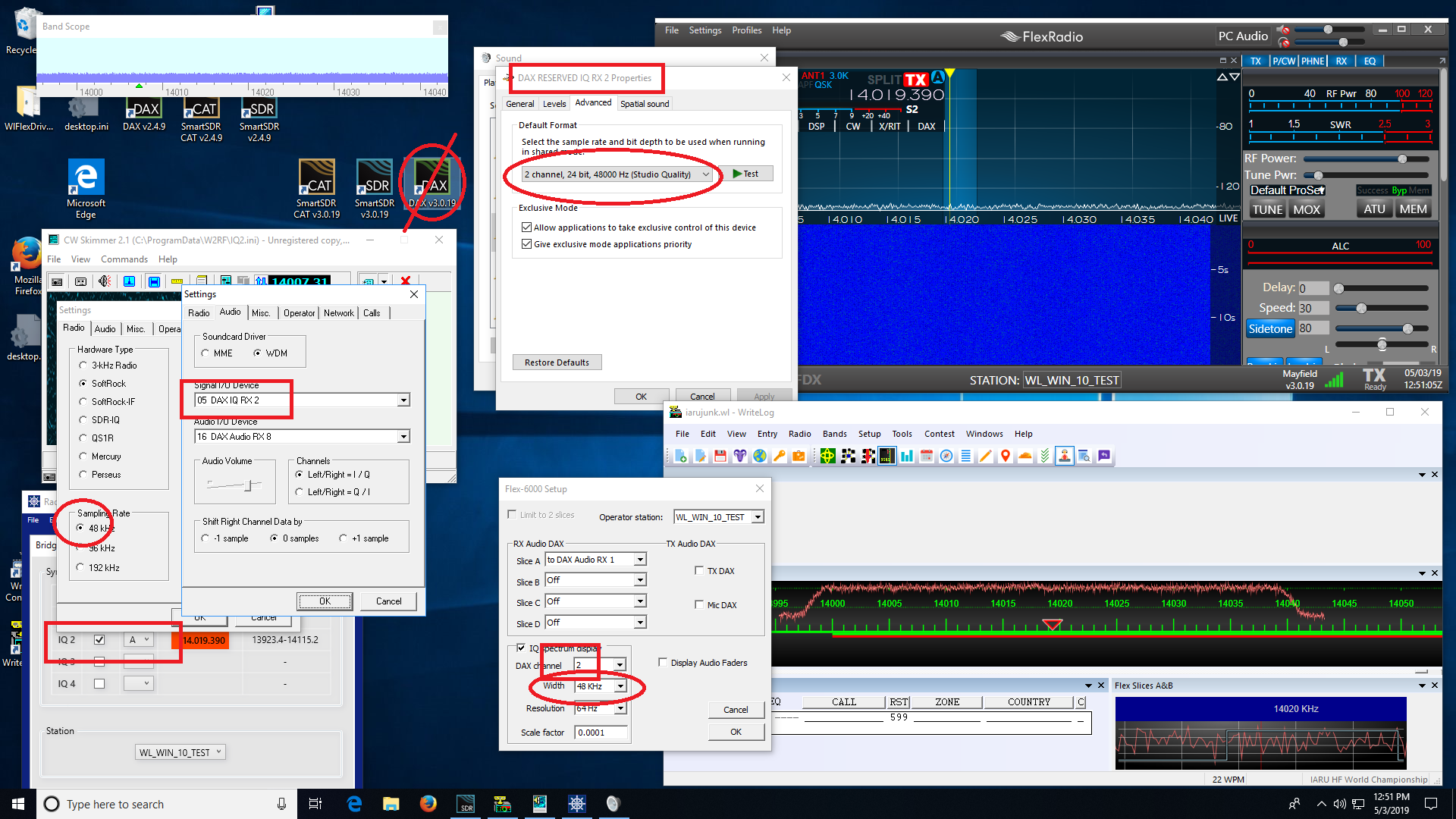WlFlexDriver1235C improves WriteLog’s integration with SDR-Bridge and CW Skimmer.
Now you can configure the combination of WriteLog, SDR-Brige and CW Skimmer to display a waterfall on WriteLog’s Band Map while concurrently feeding the same IQ stream to CW Skimmer. This works on both SmartSDR version 2 and version 3. In a contest it puts you in the Assisted category for most of them! Its an impressive display of an entire band of CW signals, a Band Map with its waterfall and populated with spots from your the CW Skimmer on your own radio (i.e. of stations your radio actually hears.)
The key new feature in WriteLog’s Flex driver is the ability to both consume an IQ stream from the Flex (for its Band Map waterfall) while concurrently feeding the same stream to SmartSDR’s DAX RX IQ sound Recording device where SDR-Bridge and CW Skimmer expect to read it.
There are two details you must do manually to ensure this works:
- SmartDAX must not access the DAX IQ channel that WriteLog is consuming.
- There are (at least) three different manual settings for the IQ rate that all must match.
All the settings pages are depicted here. Click the image for a full screen view.
Details
- Something you must not do. The “DAX” icon is pictured with the X’d circle. That means do not run SmartSDR’s DAX. WL does the DAX IQ for you.
- The SQUARE highlights show that DAX IQ channel 2 is used here as an arbitrary selection among channels 1 through 4. The channel number shows up in three different places that all must match:
- WriteLog’s Flex-6000 setup (right mouse click in WriteLog’s Flex Front Panel window–available in WriteLog’s Radio menu) chooses a channel number. In this example, it is number 2.
- CW Skimmer must use “DAX IQ RX 2”. Do NOT overlook the distinction between “DAX IQ” and “DAX AUDIO”. They are different beasts.
- SDR-Bridge is set up on its “IQ 2” row
- The ELIPTICAL highlights show that the rate must appear in three places, all manually setup up. In this case, it is 48KHz.
- WriteLog’s Flex-6000 setup has a “width”.
- CW Skimmer has a “Sampling Rate” that must match. (This one, by the way, seems to not necessarily persist across restarts. My CWS wants to go to back to 192KHz when I restart.)
- This is the one that requires the most mouse clicks. See “DAX RESERVED IQ RX 2 Properties”. Again, do not overlook the difference between DAX IQ and DAX AUDIO. WriteLog’s Flex Front Panel will show a “rate mismatch” error message until this setting is right. WriteLog can see the Sound, Playback, Properties, Advanced “Default Format” setting but, cannot change it.