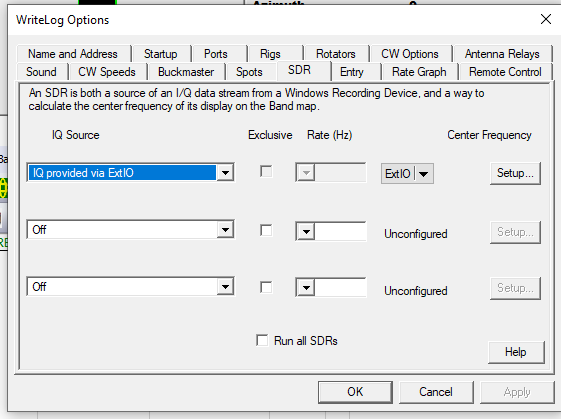WriteLog supports presenting the I/Q outputs from the IC-7610 on its Band Map using Icom’s ExtIO_IC7610.dll.
Start by downloading that DLL from Icom’s website: https://www.icomjapan.com/support/firmware_driver/1956/. You’ll need to run the correct setupNN.exe depending on whether your Windows installation is 32 bit or 64 bit. In either case, you will find a new directory here:
C:\Program Files (x86)\HDSDR\ExtIO_IC7610.dll
In WriteLog’s Setup menu, choose WriteLog-Options, then SDR-Setup to get to this screen:
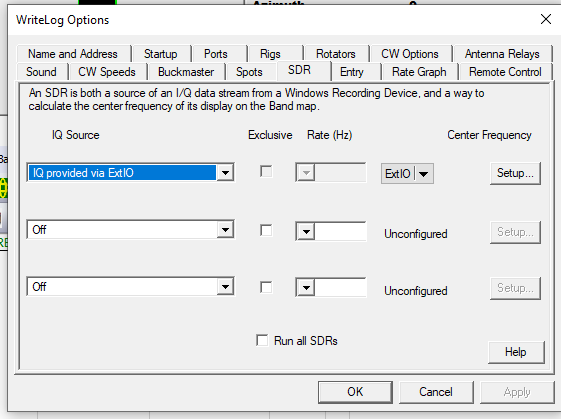
Next click the Setup button to the right of the IQ Source you have selected, which brings up this screen:
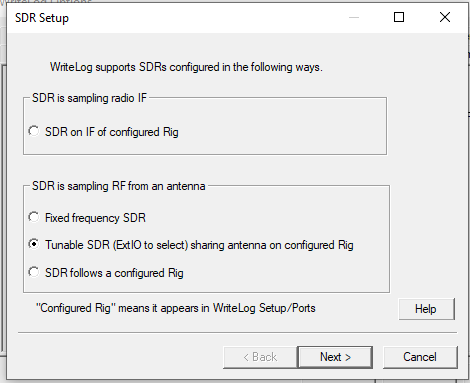
Click Next to get to this screen:
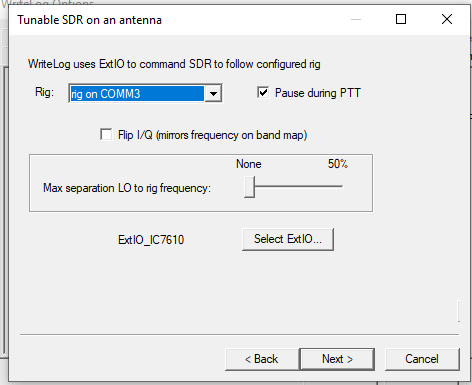
Use Select ExtIO and navigate to C:\Program Files (x86)\HDSDR to select ExtIO_IC7610.dll.
Click Next to get to this screen:
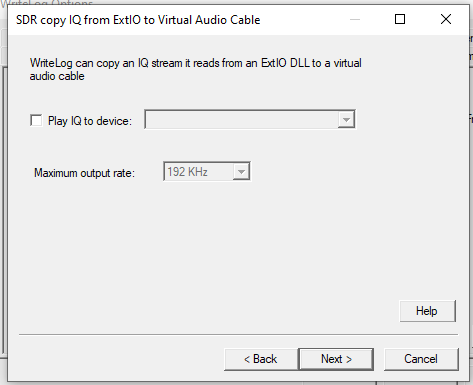
Click Next to get to this screen. Without making changes here, the program in the select ExtIO dll has access to all files in your system that are available to WriteLog. Enter a different username and password here to run the ExtIO program under those credentials, and it will have access only as Windows allows that user access.
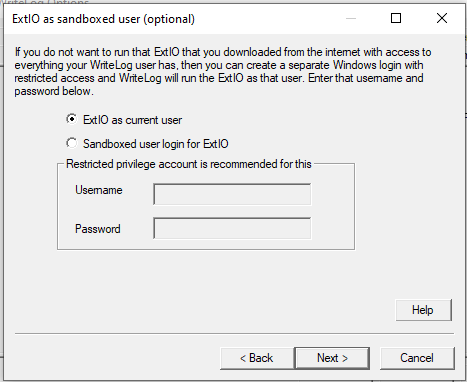
Click Next to get to this screen:
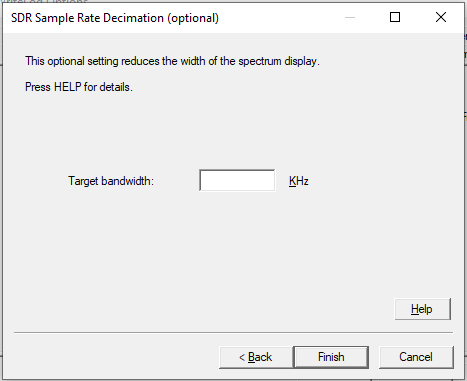
And then Finish to get back to the WriteLog-Options-SDR-Setup screen. Check Run All SDRs and OK.