INI changes are required to make this combination work properly
If you run DigiRite and WriteLog along with any of the following Rig Type settings in WriteLog’s Setup/WriteLog-Options/Ports, there are some settings to manually change to make DigiRite’s Split VFOs during TX feature work.
- Yaesu FT-991
- Yaesu ftdx-3000
- Yaesu FTDX-5000
- Yaesu FTDX-1200
- Yaesu FT-2000
- Yaesu FTDX-9000
Without these manual changes, WriteLog’s commands to the rig to go to split take longer than the maximum 600 msec allowed by DigiRite. To speed it up, change the settings this way.
- Start WriteLog and look at the right side of its startup screen. Click the Edit button.
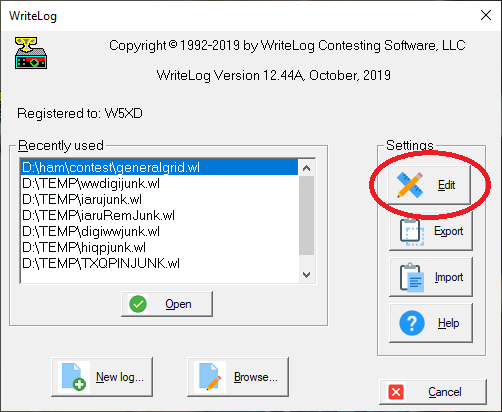
- It offers to create a file. It uses a temporary file so the location on disk is not critical, but you must choose a file name and directory and then click the Save button.
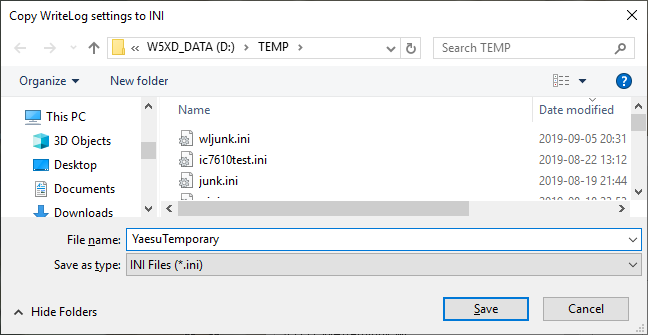
- In the window that comes up, find the existing
[RIGS]entry. Use Edit/Find. If there is no[RIGS]section, then scroll to the bottom and type it in.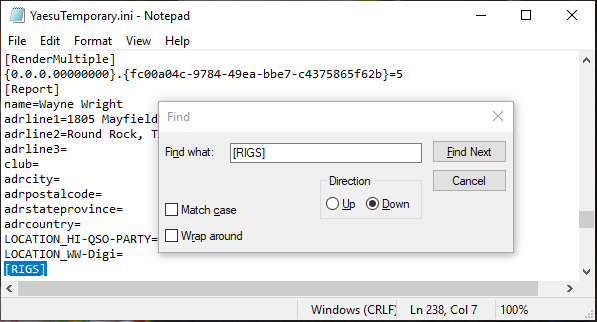
- WriteLog needs two new lines added. those lines are:
[RIGS] FTDX9000_DELAY_MSEC=80 COM2:=9600,n,8,1,pFor
COM2you must substitute the COM port number your Yaesu rig is connected, and the 9600 must be the actual baud rate settings of your rig’s CAT port.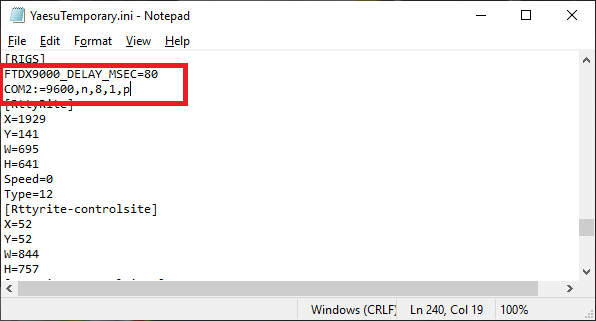
- Finally File/Exit the notepad window and then confirm this dialog:
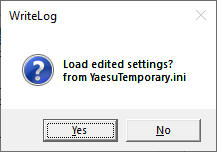
Be warned the COM2:= setting might not have any effect in your particular setup, and it can even break rig control altogether if, for example, you have a physical RS-232 cable to your rig but the CTS wire is absent.
For “COM2:=” be sure to substitute the COM port number that your rig is actually connected to. You also need set the baud rate to match your rig’s baud rate. The trailing “p” is the key setting. It turns on CTS flow control in the Windows serial port driver. The Yaesu documentation says the rig expects the PC to honor CTS, but having driver support and a proper cable, etc. can defeat its operation.
Its worth trying to set it up, though, because if CTS flow control is supported by the rig and actually works, then you may reduce the FTDX9000_DELAY_MSEC setting all the way down to zero and the commands should go at the speed dictated by the rig. If rig control breaks altogether with the above settings, then remove the “COM2:=” line but retain the DELAY setting.
